




Introduction
Our website is our virtual storefront—a place where visitors become customers. With WordPress, we can build an elegant, functional, and user-friendly site that reflects our brand. Let’s explore the essentials.
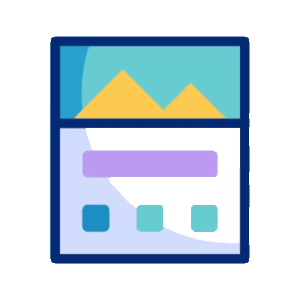
Choosing the Right Theme
Themes define our website’s look and feel. Keep it simple and aligned with our brand identity.
Key Points:
Responsive Design: Ensure it adapts seamlessly to different devices.
Customization Options: Look for flexibility without overwhelming choices.
Clean Aesthetics: Minimalistic designs resonate well.
Content Hierarchy
Organize content logically. Visitors should find what they need effortlessly.
Organize content logically. Visitors should find what they need effortlessly.
Key Points:
Clear Navigation: Simple menus (Home, About, Services, Contact).
Homepage: Concise introduction to our services.
Contact Page: Include a form or direct contact details.
Clear Navigation: Simple menus (Home, About, Services, Contact).
Homepage: Concise introduction to our services.
Contact Page: Include a form or direct contact details.
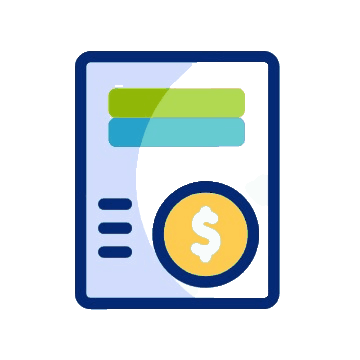
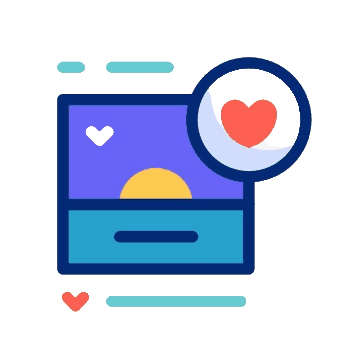
Visual Elements
Graphics enhance user experience. Less is more.
Key Points:
High-Quality Images: Use relevant, high-resolution visuals.
Consistent Branding: Maintain a cohesive color palette.
Whitespace: Allow content to breathe.



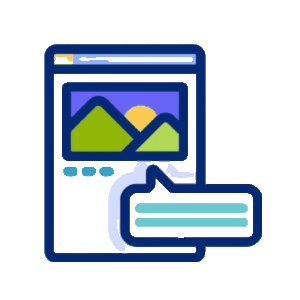
Plugins for Functionality
WordPress plugins extend functionality. Choose wisely.
Key Points:
SEO Plugin (e.g., Yoast): Optimize for search engines.
Contact Form Plugin: Enable easy communication.
Security Plugin (e.g., Wordfence): Protect against threats.
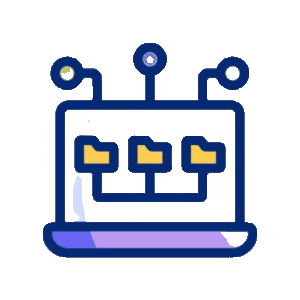
Content Creation
Our words matter. Craft compelling content.
Key Points:
Homepage: Briefly introduce our services.
Service Pages: Detail what we offer.
Blog: Share industry insights and updates.
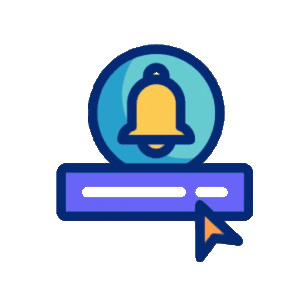
User Experience (UX) Focus
Think like a visitor. What do they want?
Key Points:
Fast Loading: Optimize images and minimize plugins.
Mobile-Friendly: Test on various devices.
Clear Call-to-Action (CTA): Guide users (e.g., “Get Started”).
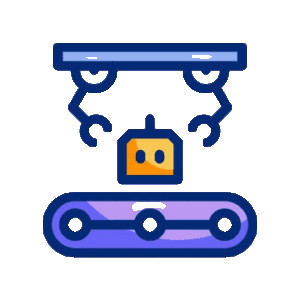
Regular Maintenance
Websites need care. Schedule updates and backups.
Key Points:
Software Updates: Keep WordPress, themes, and plugins current.
Backups: Regularly back up our site.
Broken Links: Check and fix broken links.

Conclusion
“E for Easy” embraces simplicity in website design. Remember, our site should be a delightful journey for visitors. Let’s create a digital space that leaves a lasting impression—one click at a time.